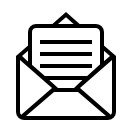BasicsIf you have setup your mailserver following the guide ISPmail by workaround.org and have a webserver and PHP running on your server, too, you might want to use my tool ISPmail Admin to manage the domains, accounts, aliases, and redirects in IPS' tables virtual_domains, virtual_users, and virtual_aliases. ISPmail Admin allows you to comfortably manage: - Domains: Add and remove domains (example.com) handled by your mailserver.
- Accounts: Add and remove the email-accounts (user1@example.com) you and your users access with POP3(s), IMAP(s), and SMTP.
- Aliases: Add and remove aliases to these email-accounts (info@example.com as an alias of user1@example.com).
- Redirects: Add and remove redirects (forward emails for not.an.account@example.com to somebody.else@over.there.com).
| tl;dr - Manage a mailserver created with ISPmail by workaround.org
- Domains, Accounts, Aliases, Redirects
- PHP and MySql
- Free as in "Free beer"
- Copy, distribute modify at your whim – but mention me!
- Downloads so far: 7889
- Test it here!
- Download here!
News - Tuesday, November 28th, 2023: Version 0.9.10
Fixed: using MD5 (not recommended)
|
ISPmail Admin can be configured for one of three types of login: - Only Admin: Only one user will use ISPmail Admin and that is the administrator.
- Only Admin without login: Same as above, but as you've protected ISPmail Admin behind a .htaccess username and password anyway, another login is not really needed.
- Admin and Users: Only one user will administrate ISPmail Admin but all users with an email–account may login and manage aliases for their accounts.
You can test / play around with ISPmail Admin in this demo installation. RequirementsIf you have setup your mailserver following the guide ISPmail by workaround.org you already have at least MySql running on your server. ISPmail Admin is written in PHP and therefore needs: - Webserver: Any will do as long as PHP is supported. It must not even be on the same server as the mailserver database as long as it can access it.
- PHP: 7.2 or newer (the mysqli extension is built in). I recommend the latest.
- MariaDb: 5.1 or newer - or Mysql 5.6 or newer.
Additionally you need - Write access to the database: The ISPmail guide rightfully limited the database user mailuser to readonly. ISPmail Admin naturally needs write access to the mailserver database.
- Javascript and cookies:: The browser you intend to use ISPmail Admin with needs Javascript and cookies enabled.
|
Legal stuffISPmail Admin is "free" as in "Free beer": - You can use it both privately and commercially for free.
- You could distribute it freely but I'd prefer if users would download it from here: ima.jungclaussen.com
- You can modify the code as you like and distribute that, too, but always leave the footer as it is:
"ISPmail Admin by Ole Jungclaussen (http://ima.jungclaussen.com), version 0.9. Icons by Freepik from www.flaticon.com."
|
DownloadYou can test / play around with ISPmail Admin in this demo installation. You can download ISPmail Admin on this page. |